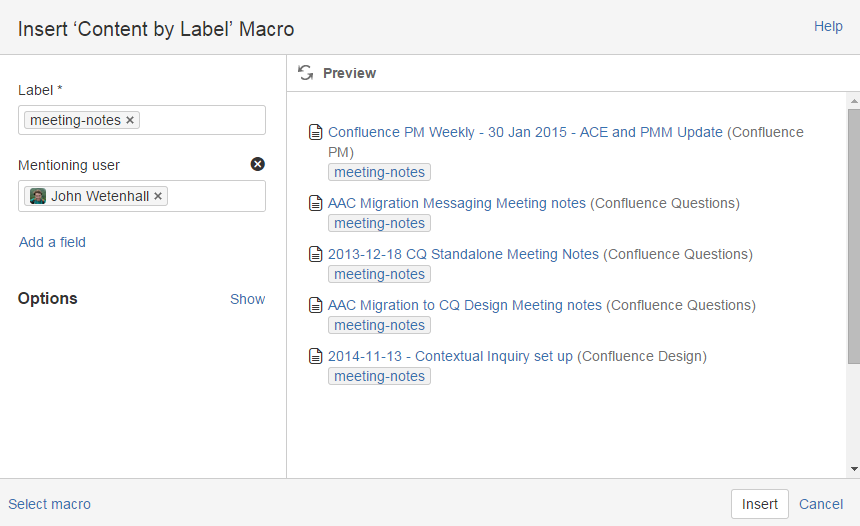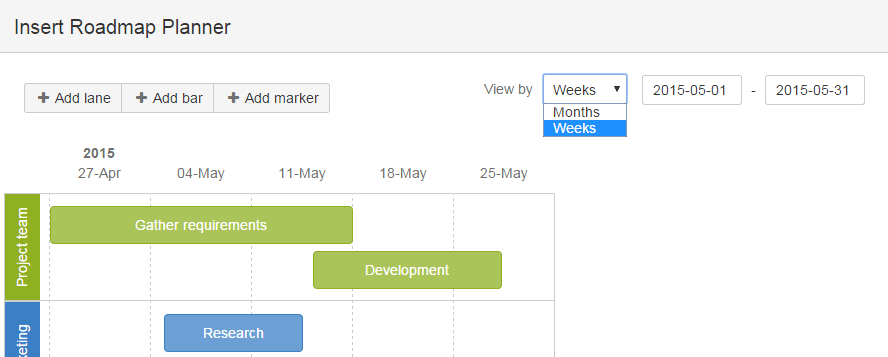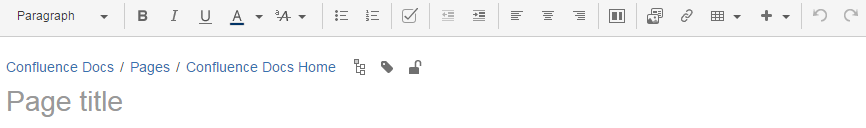Confluence 5.8.1-beta2 Release Notes
Development releases are not production ready. Development releases are snapshots of the ongoing Confluence development process. While we try to keep these releases stable, they have not undergone the same degree of testing as a full release, and could contain features that are incomplete or may change or be removed before the next full release.
No upgrade path. Because development releases represent work in progress, we cannot provide a supported upgrade path between development releases, or from any development release to a final release. You may not be able to migrate any data you store in a Confluence development release to a future Confluence release.
Atlassian does not provide support for development releases.
Highlights of this release
Supercharge macros with CQL
In Confluence 5.7 we launched CQL (Confluence Query Language)to provide a powerful content search REST API. In this release we've added the power of CQL to two of our most useful macros - Content by Label and Page Properties Report.
CQL allows you to build your own query, just by adding fields. It's super flexible, and will allow you to focus in on just the pages you want to display. We hope to bring CQL to more macros in future and welcome your feedback.
Content by Label macro powered by CQL
The Content by Label macro is great for displaying a dynamic list of related pages. Now with CQL you have even more control over the pages to display. Only include pages in a particular page tree, or containing specific text in the title or page, or that have a specific combination of labels.
Here's a simple example, that returns pages with the label 'meeting-notes', in any space, that mention a particular person.
Page Properties Report macro powered by CQL
We know you've long wanted to be able to report on multiple labels, or only pages under a specific parent page. With CQL, now you can.
Here's an example, that will return only pages with the labels 'project' and 'current', in this space that are direct children of the page 'New projects FY 2015'.
As you can see the possibilities are almost endless (or at least our engineers say they are!).
Building your own macro?
Check out our code with the Page Properties Report and the Content By Label macro if you want to include some CQL-added-superpowers to your macro!
New presentation mode for files
You can now switch to full screen presentation mode right from the file preview.
If the file has multiple pages, use the up and down icons (or the up and down keys on your keyboard) to navigate to the next page or slide in the file. It's perfect for presenting PowerPoint, and other files that have multiple pages.
Launch the previewer from the Attachments macro
You can now launch the file preview directly from the attachments macro. Expand the file listing and click the new Preview button. Want to launch or download the file in the old way? Click the file name link instead.
Recover files from the trash
When you delete a file that is attached to a page, we'll now send it to the trash. Space administrators can recover files from the trash, just the same way as they do for pages from the Space Settings > Content Tools > Trash tab.
Plan your roadmaps by month or week
You can now choose to display your roadmaps in weeks or months in the Roadmap Planner macro.
Changes to page restrictions
You no longer need to add someone as an editor and viewer in the restrictions dialog. We'll check if the person has edit permissions, and if they do, we'll let them see the page (it's a bit hard to edit a page you can't see, right?). Any child pages will also be visible, unless there are further view restrictions on the child pages.
This change applies to existing pages too, so anyone who previously couldn't see a page because they only had edit permission will now be able to see the page.
The way permissions are inherited on pages hasn't changed:
- If you restrict viewing to a person or group, they'll be able to see that page and all its child pages (unless there are further restrictions on the child pages)
- If you restrict editing to a person or group, they'll be able to see and edit that page, plus see its child pages (just the same as if you applied separate edit and view restrictions).
- Parent pages (higher up in the page hierarchy) can have their own view restrictions that may prevent people from viewing your page.
Inline comment improvements
We've made several improvements to inline comments in this release, including collapsing replies to an inline comment where there are a large number of replies.
Notify watchers remembers your preference
The editor will now remember your last selection for the Notify watchers checkbox.
Location, Restrictions and Labels get a new location in the editor
The Restrictions, Labels and Location button have moved from the bottom of the editor to the top near the breadcrumbs.
Data Center improvements
We've added the ability for a node to recover the index from an existing node when joining the cluster. This is useful when adding a brand new node, or if a node has been shut down for more than a few days (longer than the journal service is able to catch up).
Infrastructure changes
- This release adds support for Java 8 bytecode.
- Confluence Questions and Confluence Team Calendars are now bundled with Confluence 5.8. When you install Confluence you have the option to automatically install Questions and Team Calendars at the same time. If you have access to the internet the installer will download the latest version from marketplace. If you have no internet access, it will install the bundled version.
End of support announcements
End of support for Java 7
As previously announced, from this release onwards we no longer support running Confluence on Java 7.
End of support for Tomcat 7
As previously announced, we now only support the version of Tomcat that is bundled with your version of Confluence. Tomcat 8 is bundled with this release.
Advance notice: End of support for Internet Explorer 9
Confluence 5.8 (including minor versions) will be the last release that supports Internet Explorer 9 (IE9). This change allows us to use more modern browser technologies to give you the best user experience in Confluence.
See End of Support Announcements for Confluence for more information.
Advance notice: Plan to unbundle the documentation theme
Confluence 5.8 will be the last release to bundle the documentation theme. If you are already using the theme, you'll be unaffected by this change. We will make the theme available on marketplace also.
As previously announced we still plan to merge the documentation theme with the default theme in a future Confluence release, and will provide more information closer to that time.
For developers
For more information on changes that may affect plugins see Preparing for Confluence 5.8 in our developer documentation.
Giving feedback
We'd love your feedback so please:
- Feel free to comment on this page with your feedback, or
- Send us your comments via the 'Got Feedback' option in the header of your EAP Confluence site.
Upgrade notes
Follow the usual upgrade instructions to upgrade your test site to this release.