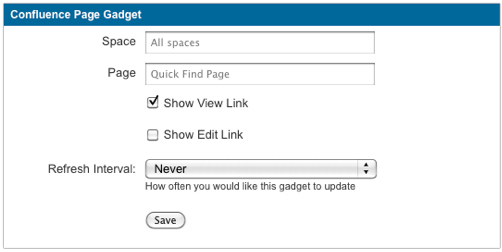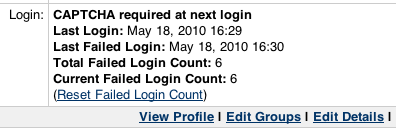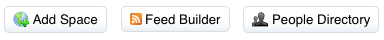Release Notes 3.3-beta3 ("Beta3")
The main distinction between a beta and a milestone release is that milestone releases typically acquire new features with each subsequent milestone version, whereas beta releases are predominantly feature-complete. Beta releases still undergo bug fixing and occasionally, existing features may be enhanced or added in subsequent beta versions. Release candidates are close to being ready for final release, but may still undergo changes before the final release.
Do not use in production
Development releases should not be used in production environments as they are not officially supported.
For all production use and testing of Confluence, please use the latest official release.
Who should try this out?
With development releases, the Confluence development team aims to provide plugin developers with an opportunity to see the latest changes in the code.
Furthermore, if you are a Confluence customer who is eager to see the new features and provide us with feedback on our upcoming major release, we encourage you to try out our development releases.
Development releases are not production ready. Development releases are snapshots of the ongoing Confluence development process. While we try to keep these releases stable, they have not undergone the same degree of testing as a full release, and could contain features that are incomplete or may change or be removed before the next full release.
No upgrade path. Because development releases represent work in progress, we cannot provide a supported upgrade path between development releases, or from any development release to a final release. You may not be able to migrate any data you store in a Confluence development release to a future Confluence release.
Atlassian does not provide support for development releases.
Each development release has passed all our automated tests, has undergone some performance testing and has been used for one week on our official internal Confluence server. Furthermore, most of the solved issues have been reviewed.
Be aware that our development releases are still undergoing final performance and compatibility testing for databases and application servers. Hence, we recommend that you use development releases on installations with small (as opposed to full production-level) user bases.
Upgrade Procedure
If you wish to upgrade your existing Confluence installation with this version, ensure you have created a separate copy of your current Confluence production installation first and using that copy, follow the normal upgrade instructions to upgrade it to this development release. If you have also implemented customized site- or space-specific layouts, you will need to re-implement them after the upgrade. Otherwise, some of the new features in Confluence (or possibly existing features) may not function correctly.
Downloads
All development releases are available from Development Releases on the Atlassian website.
Welcome to the Confluence 3.3 Beta program
The Confluence team is really excited to share with you the Confluence 3.3 Beta 3 release. We still have a few bugs to fix, but overall we feel that most of the features below will be ready to ship by the final 3.3 release later this month.
New Features
Highlights of this release:
Confluence Page Gadget
Confluence now provides a gadget many have been requesting: the Page Gadget. This allows the display of any Confluence page within a gadget, with optional 'View' and 'Edit' links.You can embed this gadget into your JIRA dashboard or another Confluence instance.
Page gadget configuration
With autocomplete for space names and page titles:
Rendering macros in the gadget
The gadget renders macros that occur in the page. Most major macros work within the Confluence Page gadget, such as the Content by Label and the Recently Updated macros:
Additionally, you can embed rich content with the View File macro within a Page gadget:
There are still a few minor issues with the Confluence Page gadget. At present the gadget supports most bundled macros within Confluence, but not all. We will publish the full details of the supported macros in the next release. Additionally, iGoogle/Gmail integration requires further testing.
Editing Features
Image Properties Panel
Introducing a new image properties panel! Manipulating images is now possible in the Rich Text Editor. Simply click (or select via keyboard with shift and arrow keys) an existing image and the image property panel will be available.
You can resize an image into small, medium and large preset sizes as well as add a border to an image without having to leave the Rich Text Editor.
Link Properties Panel
Editing links in the Rich Text Editor is now easier with the new properties panel. You can easily see the link and edit or unlink existing links on the page. Just place your cursor somewhere inside the link.
Macro Autocomplete
We have extended the autocomplete feature introduced in Confluence 3.2 to include macros. You can now type '{' in the Rich Text Editor to trigger macro autocomplete. Just continue typing to search for a particular macro and open it in the macro browser.
Notification Features
Email Notification for Network and Blogs
For their Atlassian ShipIt 14 project, Don Willis and David Taylor enhanced email notifications for blogs and networks. The 'Subscribe to all Blog Posts' option gives you notifications for all the blogs in the system, subject to permissions. If you select 'Subscribe to Network', you will get notifications when anyone you are following edits content or changes their status, also subject to permissions. You can configure these options in your email settings:
Manage Page Watchers
An implementation of Matt Ryall's ShipIt 14 project is available in this version of Confluence: a dialog to view and manage watchers on pages and blog posts, as well as view all watchers of a space. This option is only currently available to space administrators. It addresses CONF-5032 and most of CONF-3703 for approximately 150 votes. Screenshots below:
New menu option
New dialog
Autocomplete
A few minor issues with icons, keyboard navigation, displaying usernames and wrapping of long names will be fixed in the next release.
Change Comments on Blog Posts
You can now comment on the updates you make to blog posts, in the same way as you can for pages.
Engine Room
Secure Administrator Sessions ('Web Sudo')
Confluence has another line of defence against hijackers of administrator sessions. All features in the Administration section of Confluence (and some in the Space Administration section) will require the user to validate their credentials before proceeding.
After validating, a message at the top of each page reminds you of your temporary administrator session. The temporary session will expire after 10 minutes of administrator inactivity and can also be terminated manually.
The secure administrator settings are configurable via the Confluence Administration Console.
Login Captcha
As another important security improvement Confluence now requires the user to answer a Captcha question after a given number of failed login attempts.
This security mechanism protects not only the login page but the RPC-interface as well. After a configurable number of failed login attempts via the RPC interface, the user is required to log in using the web interface which then presents the Captcha image.
This feature is enabled by default but can be disabled in the Confluence Administration Console. The configuration options include the number of failed login attempts. The default threshold for login attempts is three.
XSRF Protection on Comment Creation
This security mechanism requires an XSRF token to be present when adding a comment. Don't worry though, a system is in place so that your session will not expire and you can take your time to write the perfect comment!
All the bundled themes have been updated to use this feature. There is also an option in the new Security Configuration screen to disable this feature if you need to keep using a theme that does not yet support the feature.
Login Information
Confluence now captures metadata about login attempts, including the dates of the last failed and successful login and the number of failed logins.
In addition, a Confluence administrator can now reset the number of failed logins for a particular user.
Infrastructure Changes
Various changes to aid plugin development:
- All ContentEntityObjects can now be commented on
- UserStatus now optionally belongs to a space
- Custom space types are available
- Upgrade to Bandana 2.0
- Custom context objects
- Key enumeration
- Item removal
- Custom serialization
Deprecation Notice
DWR has been deprecated as of 3.3-m1. Support for the client side JavaScript proxies has been moved into the Confluence Legacy Web Resources plugin which is going to be disabled by default. If you need any of the following web resources you will need to enable this plugin:
- DWR framework
- DWR JavaScript proxies for label operations (add, remove, suggest) or editor operations (heartbeat, draft saving, editor preferences)
You will also need to make the following resource a required resource in your view template: legacy.confluence.web.resources:dwr-confluence
This will embed the DWR client-side JavaScript files in your plugin's view output.
General Improvements
General Configuration UI
The General Configuration screen in the Administration Console has finally been given a face lift. It now uses an AUI form style.
Accessibility Improvements
We've added labels, legends and skip links so that Confluence is now more 508-compliant. We still have a long way to go, but these pages should now be more screen-reader friendly:
- Dashboard
- General pages
- Profiles
- Set your Password
- Attachments
- People Directory
- User Status
Improvements to Importing Word Documents
The structure of the 'Tools' > 'Import Word Document' feature has been improved to make it more intuitive.
Version-Specific Help Links
Confluence now follows the Atlassian Help Link specification. All help links will now redirect to the version of the Confluence documentation that matches the version of the Confluence application that you are using.
If you wish, you can configure the redirecting of the help links by editing the help-paths.properties file. You could do this if you need to point Confluence help links to an internal documentation site.
Library Upgrades
- AUI 3.0-m3
- Atlassian Plugins 2.5
New Dashboard Actions
The dashboard actions are now buttons. On mouse-over, the text turns blue. When clicked, the button is indented. They have also been moved – they appear above 'Spaces'.
New Welcome Message
The dashboard welcome message has been updated.
Slimmer Blog View
The blog view has been modified as shown in the screenshot below.
Changes shown in the screenshot:
- The old calendar has gone. It has been replaced by a sidebar that simply lists the month and all the blog posts for that month. You can scroll through the months that have blog posts in them.
- The view has been streamlined. We have removed some unnecessary information on the page.
- In a global space, the view you see via 'Browse' > 'Blogs' has the blogger's picture attached to the blog for easier identification.
Other changes not visible:
- The dates have been internationalized. Until now they were restricted to English.
- The 'Browse' > 'Blogs' view allows you to see older and newer posts, no longer restricted to the most recent 15.