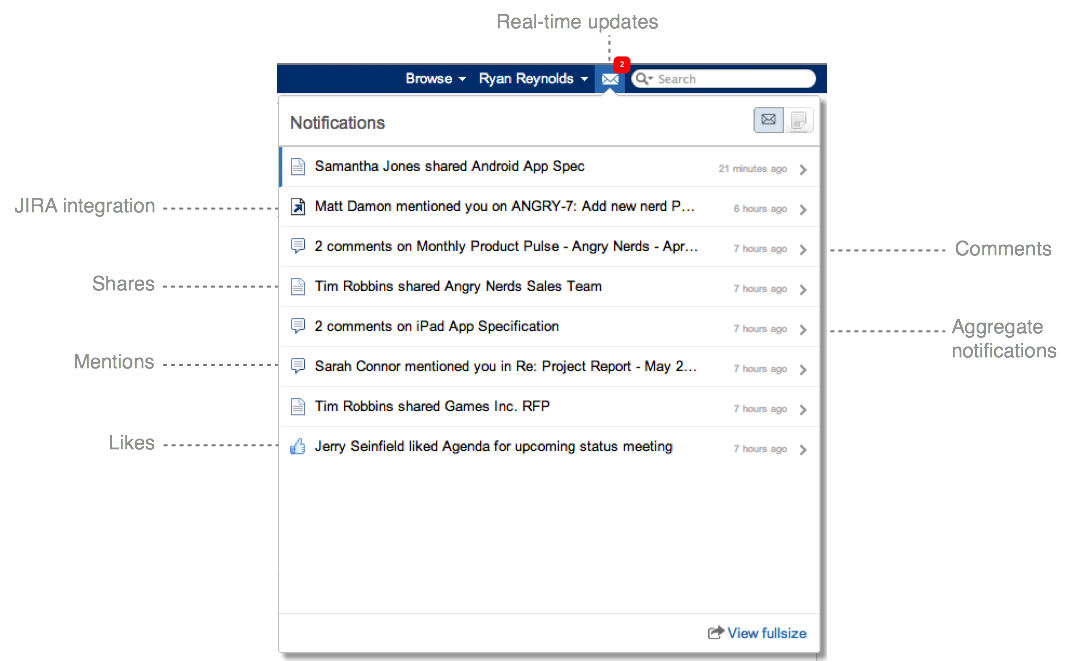Confluence 4.3-m11 EAP Release Notes
31 May 2012
This EAP (early access program) release is a snapshot of our work in progress, primarily focused on allowing Confluence users to see the new features in advance. Feel free to comment on the page to provide any feedback or ask any questions. EAP releases also give plugin developers an opportunity to test and fix their plugins in advance of an official release.
Highlights of Confluence 4.3 Milestone 11 EAP:
Downloading Confluence
The Confluence 4.3 Milestone 11 EAP release is available at the download site. When upgrading, please follow the upgrade notes below.
Development releases are not production ready. Development releases are snapshots of the ongoing Confluence development process. While we try to keep these releases stable, they have not undergone the same degree of testing as a full release, and could contain features that are incomplete or may change or be removed before the next full release.
No upgrade path. Because development releases represent work in progress, we cannot provide a supported upgrade path between development releases, or from any development release to a final release. You may not be able to migrate any data you store in a Confluence development release to a future Confluence release.
Atlassian does not provide support for development releases.
Highlights of Confluence 4.3 EAP
We recommend that you use Chrome when testing features in this milestone.
Confluence mobile
Introducing a new, super-responsive interface optimized for iPhone and Android devices. With Confluence mobile you can:
- Browse popular, recent blog posts and network activity.
- Like pages, blog posts and comments
- Add new comments to pages and blog posts.
- Search Confluence for content and people.
- View the profiles of your colleagues - tap to call, SMS or email them directly from your mobile device.

|

|

|

|

|

|
In-app and mobile notifications
Now you can view and take action on all your important notifications in one place, including:
- Shares and mentions
- Comments and likes
Note: In order to be able to comment and reply inline, the Confluence remote API must be enabled (see Enabling the Remote API). - JIRA comments, shares and mentions
Note: For JIRA notifications to appear, you must create a trusted apps link between JIRA and Confluence and install plugins in JIRA to push notifications to Confluence (see Confluence 4.3 EAP only - JIRA Integration with Confluence Notifications).
On the run? Confluence Mobile supports in-app notifications too.

|

|

|
Personal tasks
Personal tasks help you stay focused on the task at hand and plan your day's work.

|

|
Tasks in pages
It's now really simple to track team tasks inside your pages – project tasks, meeting action items and checklists.
- Create task lists
Click the new task icon in the editor to start a new task list. - Assign tasks using mentions
You can @mention a user within a task to assign it to them. - Receive instant notifications
Users receive a notification when a task has been assigned to them. Page watchers will be notified when tasks in a page are marked as complete. - Track tasks from anywhere
View all your assigned tasks in your personal taskslist where you can add notes, prioritize them, and mark them as complete.
Table improvements
- Column sorting
When viewing a page, just click the header to sort on any column. - Cell highlighting
Fill table cells with a custom background color to highlight important information.
Other improvements
- Send user invitations from Confluence
Now Confluence can send emails directly to people inviting them to create an account. - Add spaces quickly and simply
A new 'Add Space' button in the top right of the dashboard opens a simplified dialog for adding global spaces.
Infrastructure changes
Here are some points of interest for plugin developers.
- JIRA Portlets removed
We have removed the JIRA Portlet code from Confluence. We deprecated the use of JIRA portlets in Confluence 4.2 (see the Confluence 4.2 upgrade notes) and the JIRA Portlet plugin is no longer bundled in Confluence 4.3. Portlets have been superceded by gadgets. - Active Objects bundled
Confluence 4.3 ships with Active Objects. Active Objects is a new ORM (object relational mapping) layer, implemented as a plugin. It enables easier, faster, and more scalable data access and storage than the existing Bandana and PluginSettings APIs. Active Objects in Confluence is still under rapid development, and is currently used by only a few plugins. Please see the Active Objects documentation for more information. - API changes. Please see our guide to preparing for Confluence 4.3.
Upgrade notes
These notes assist you in upgrading your test site to this EAP release.
- The JIRA Portlet macro is no longer supported.
Gadgets replaced portlets in JIRA 4.0 and Confluence 3.1. We deprecated the use of JIRA portlets in Confluence 4.2 (see the Confluence 4.2 upgrade notes) and have removed the portlet code in Confluence 4.3. Pages that contain the macro will no longer display information drawn from JIRA. Instead, they will show an error reporting that the macro does not exist. To prevent this behavior, please upgrade to a version of JIRA that supports gadgets, and follow the instructions in Migrating from JIRA Issues and JIRA Portlets to Gadgets. - Active Objects is now bundled.
Confluence 4.3 ships with the Active Objects plugin. If you have previously installed Active Objects into your Confluence 4.2 site, you will need to uninstall it before upgrading to Confluence 4.3. This is because user-installed plugins override bundled plugins.
Follow the usual upgrade instructions to upgrade your test site to this release.