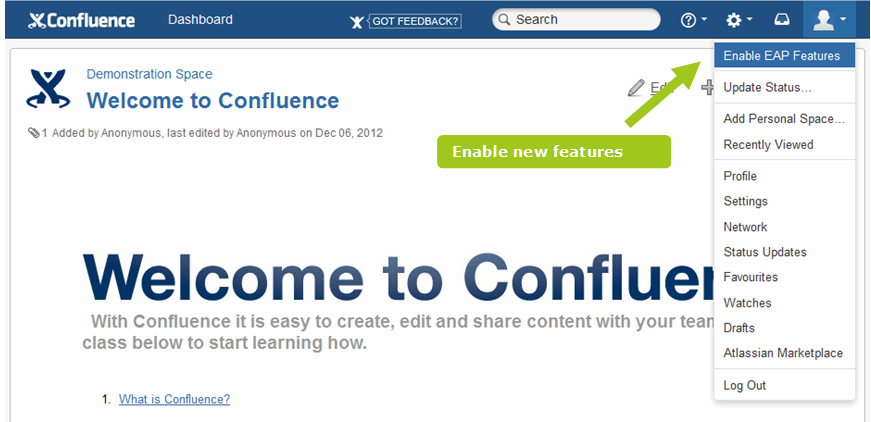Confluence 5.0-m9 EAP Release Notes
With great pleasure, Atlassian presents Confluence 5.0 milestone 9 (m9).This is the second public EAP release of Confluence 5.0.
This EAP (early access program) release is a snapshot of our work in progress, primarily focused on allowing Confluence users to see the new features in advance. Feel free to comment on the page if you want to provide any feedback or ask any questions. EAP releases also give plugin developers an opportunity to test and fix their plugins in advance of an official release.
What's in this release?
This release includes everything in the previous milestone (see Confluence 5.0-m3 EAP Release Notes) and these new items:
Downloading Confluence
This EAP release is available at the Confluence download site. When upgrading, please follow the upgrade notes below.
Development releases are not production ready. Development releases are snapshots of the ongoing Confluence development process. While we try to keep these releases stable, they have not undergone the same degree of testing as a full release, and could contain features that are incomplete or may change or be removed before the next full release.
No upgrade path. Because development releases represent work in progress, we cannot provide a supported upgrade path between development releases, or from any development release to a final release. You may not be able to migrate any data you store in a Confluence development release to a future Confluence release.
Atlassian does not provide support for development releases.
Highlights of this release
New space sidebar
Confluence spaces now have a new sidebar, containing useful links and navigation aids. The sidebar appears on spaces that use the default theme. Our goal is to make Confluence spaces easier to understand and move around. We know that Confluence is a great and feature-rich collaboration tool. But customers have told us that many of their users do not know about most of the features, and do not know how Confluence can help them. We want to fix that problem. The sidebar helps answer these questions:
- Where am I?
- What is in this space?
The sidebar has the following features:
- Ability to hide "Blog" for spaces that don't need a blog.
- Create space shortcut links to highlight important pages within your space. Click "Configure sidebar" to get started.
- Navigate to children from your current page
- Quickly create a child page in-place
- Resize or completely collapse the sidebar (keyboard shortcut
[will quickly expand/collapse it) - When the sidebar is collapsed, you can still quickly navigate to children or your space shortcuts:
Creating content the smart and simple way
Simple? Choose Create in the new header, and Confluence will show you a range of content types you can create. This EAP release includes options for meeting notes, shared files, and requirements (see below). Pick an option, supply a few details, and Confluence will create a page with useful formatting and macros.
Smart? Confluence collects the pages you have created for each content type, and puts a link to the collected pages in the new sidebar. For example, if you create meeting notes in your space, you'll get a meeting notes collector page that displays all your space's meeting notes.
Rest assured, we've maintained the flexibility that power users love. Pages are still the heart of Confluence, and pressing c on your keyboard still creates a blank page.
Create Meeting notes
Did you know that Confluence is great for creating fast and simple meeting notes? Many people don't know that. We have built a Confluence quick-start option for meeting notes, to help people discover this great usage of Confluence. When you add a page of meeting notes, a new link appears on the sidebar pointing to your new collection of meeting notes. You can add more notes whenever you like, and they will appear in the same collection.
Create a shared file list
This release includes a Confluence option for creating a list of files which you can share with your colleagues. Just choose Create > Shared Files and follow the prompts. You will end up with a Confluence page containing the Attachments macro, and a link on the sidebar so that you can easily find all your shared files.
You can interact with most of the shared file list from the view page. For those of you who want to add some additional text, editing your shared file list can be done by simply editing the page.
Create product requirements
Are requirements and technical specifications your bread and butter? Choose Create > Requirements and follow the prompts. Confluence will open the editor and prepopulate the page with some useful content. When you save the page, there will be a handy link on the sidebar, pointing to your new collection of requirements pages.The requirements page makes use of the matadata macro to show users how page metadata can be defined. In addition, a index page will be created which list list all your requirements documents and the metadata defined for each document.
Calling all developers: Build add-ons to extend the Create menu and sidebar
Confluence 5.0 offers great opportunities for developers to create add-ons. Would you like to add an option to the Confluence Create menu?
Now's your chance! You can put together a template, a collector and some new or existing macros, pack it all together as a Confluence add-on, and make it available in the Atlassian Marketplace. For an introduction to the new APIs, see our developer's guide to preparing for Confluence 5.0.
Important notes:
- We would LOVE to hear from you. Please send any feedback you might have to: sherif at atlassian dot com.
- The next milestone (upcoming shortly) will have significant changes to these new plugin points based on our internal developer feedback sessions. Please use this opportunity to think about what you want to build in the create experience.
Other plugin developer improvements:
- New Web-UI module for Confluence 5 space sidebar system.space.sidebar/main-links (learn more)
- Adding new shortcut links to the space sidebar
- Adapting a theme for the new Confluence 5 sidebar
More in the new header, and Browse moved into the space sidebar
We announced the new header in the Confluence 5.0-m3 EAP Release Notes. Now that the new sidebar is in place, we have cleaned up the header still more. Did you notice in the above screenshot that the Browse menu has gone? It used to contain a mish-mash of options, some relating to the current space, some to the entire site, and some random things like keyboard shortcuts. Now things are much tidier, and will also feel familiar to users of JIRA too:
- Site-level items now appear on the left-hand side of the header: links to the dashboard, space directory, and people directory.
- Add-ons will also be able to add items to the header. For example, Team Calendars may add a 'Calendars' option.
- Space-related items are now in the sidebar, as described above (under "Advanced")
Note that the Browse menu remains available in the Documentation theme for space navigation since this theme does not include the new sidebar.
Option in user menu for enabling new features
Choose the Enable EAP Features option turn the following new features on or off:
- The new 'Create' workflow including the quick-start options for meeting notes, requirements and file sharing.
- The new styles, following the Atlassian Design Guidelines.
More screens now using the Atlassian Design Guidelines
In milestone 3 we introduced a modernized look and feel, making Confluence consistent with other Atlassian applications and following the new Atlassian Design Guidelines. In this release, we have updated most of the pages in the Confluence UI to use the latest version of AUI and the design guidelines. Notable exceptions are: Admin pages, the page 'Info' page, the Confluence Setup Wizard, the 404 error page, and the labels pages.
Plugin developer notices
See Preparing for Confluence 5.0 for information about changes in previous 5.0 milestone releases and what you can expect in coming milestones.
Asking for your feedback
The new designs, such as the sidebar and the 'Create' option, are not yet finished products. We are working to improve them. There will be changes to how they look. Please try them, and report any problems or tell us what you think:
- Feel free to comment on this page with your feedback, or
- Send us along your comments via the 'Got Feedback' form available in the header of your EAP Confluence site.
Upgrade notes
Follow the usual upgrade instructions to upgrade your test site to this release.