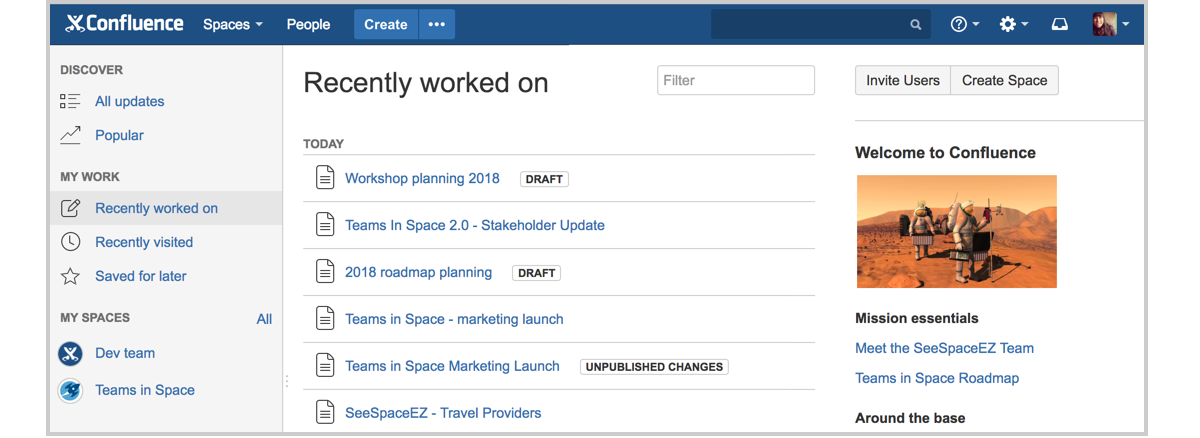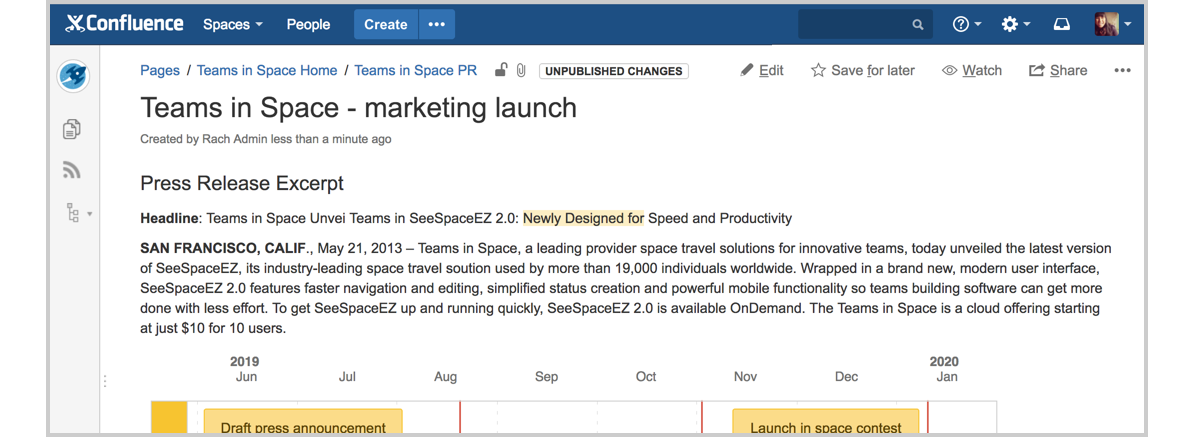Confluence 6.4.0 beta Release Notes
Development releases are not production ready. Development releases are snapshots of the ongoing Confluence development process. While we try to keep these releases stable, they have not undergone the same degree of testing as a full release, and could contain features that are incomplete or may change or be removed before the next full release.
No upgrade path. Because development releases represent work in progress, we cannot provide a supported upgrade path between development releases, or from any development release to a final release. You may not be able to migrate any data you store in a Confluence development release to a future Confluence release.
Atlassian does not provide support for development releases.
Issues with this beta?
Please raise an issue to tell us about it.
How do you want to find out about these releases?
We'd love to improve how we tell you about Early Access Program (EAP) releases. Tell us what you think in this quick survey.
Highlights of 6.4.0-rc1
Released 1 September
Confluence 6.4 is just about ready for take-off.
As well as some bug fixes and improvements, in this release we've reduced the number of properties you need to provide to run Synchrony in Data Center by using some sensible default values. You can still override these defaults, see Configuring Synchrony in our EAP documentation for more information on the required and optional properties.
Highlights of 6.4.0-beta1
Released 18 August
In this release we've focused on making it easier for you to get your work not just started, but finished, in Confluence.
Easier access to your drafts
Started working on a new page, but weren't quite ready to hit publish? We call these unpublished pages drafts, and up until now, getting back to them has been a bit of a challenge.
Now, you can get to any draft that you've created or edited under Recently worked on in the dashboard. No more hunting through the drafts list in your profile, or leaving that browser tab open until you have time to go back and finish it off.
Close the loop on unfinished work
All too often we start updating an existing page, but don't quite get around to publishing the changes. These changes then lay unfinished and forgotten. Not anymore, a handy unpublished changes lozenge now appears next to the page in your Recently worked on, and when viewing the page, to remind you about your unfinished work.
Don't worry, only people who have contributed to the unpublished changes will see the lozenge. Your page viewers remain blissfully unaware that changes are in the works.
So, what are you waiting for? Head to Recently worked on to get that outstanding work finished.
Other improvements
A few other small improvements to make your day:
- We now show both the avatar and name of the people who edited a version in the page history.
- We now bundle the Microsoft JDBC Driver for SQL Server. All new Confluence installations will use this driver for SQL Server by default. Existing installations will continue to use the open source jTDS driver when upgrading to Confluence 6.4.
- We've made some small improvements to the setup wizard, including a Test Connection button to help you test the connection to your database before proceeding with the setup.
Supported platforms changes
There are no supported platform changes planned for this release.
Infrastructure changes
Head to Preparing for Confluence 6.4 to find out about changes that will impact add-on developers.
Known issues
There are no known issues in this beta.