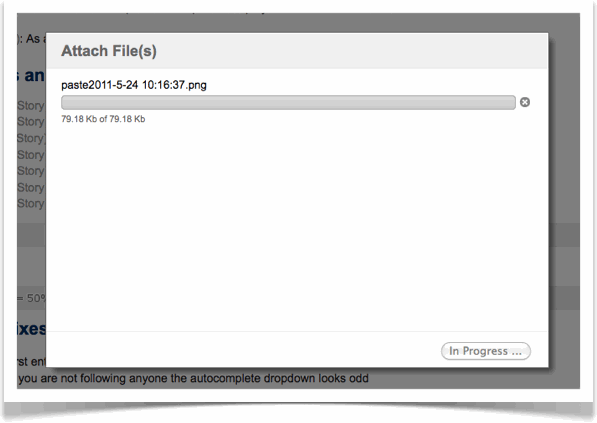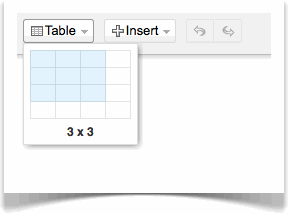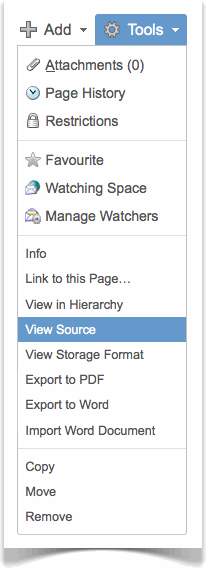Confluence 4.0-m29 EAP Release Notes
27 June 2011
Following our first public EAP milestone of Confluence 4.0 earlier this month, we present you with our 2nd public EAP build. An Early Access Preview (EAP) release is a snapshot of our work in progress, primarily focused on allowing Confluence users to see the new features in advance and provide us with some useful feedback. It also gives plugin developers an opportunity to test and fix their plugins in advance of an official release.
Highlights of Confluence 4.0 EAP:
More:
- Read the upgrade notes\ for important information about this release.
- See the full list of issues resolved in this release.
Downloading the Confluence 4.0 EAP
The Confluence 4.0-m29 EAP Release is available here. When upgrading, please follow the upgrade notes below.
Default Port Number Change
The default port for the Confluence installer has changed from 8080 (http) and 8005 (shutdown) to 8880 and 8805 respectively. If you are upgrading from the previous EAP you may have to update your deployment configuration to reflect this change.
Highlights of this Milestone
Paste images into the editor (Firefox and Chrome)
Just copy any image to your clipboard and hit CTRL-V in the editor. The image will get attached and embedded directly into your page. There's nothing to install on your desktop...it just works!
This is turned off by default at the moment. You'll need to turn it on from the Universal Plugin Manager.
Drag to Insert Tables
Inserting tables got even more "WYSIWYG" and easier with this feature. Just click on the new Table dropdown and drag your mouse to choose the number of rows and columns you want in your new table. Oh, and don't worry if you like inserting tables with your keyboard, you can still use autoformatting or CTRL+SHIFT+I to insert a table.
New "View Source" for pages and blogs
A lot of people used the "view wiki markup" option to see how pages were made and to copy the underlying markup. Now that wiki markup is gone, we've implemented "view source" (accessible from the Tools menu) so that you can see what macros were used to create the selected page and copy them to your own page.
Other Features and Improvements
- HTML Diffs can display a macro's icon
- Allow administrators to specify the number of reindexing threads at reindex time
- Render tables inside a wrapping DIV to make them easier to style in themes
- Implement end of link markers as a dark feature
- Expose image uploader in drag and drop plugin so it can be used by paste plugin
We Welcome Your Feedback
To make it easy for you to provide EAP feedback we've created a simple "Got Feedback" button in the Confluence navigation bar:
Let the Confluence team know what you think of the EAP by providing feedback!
Upgrade Notes
- Upgrading from a previous version of Confluence. Follow the normal upgrade instructions to upgrade your test instance to this release. We strongly recommend that you back up your Confluence Home directory and your database before upgrading.
- When upgrading from a previous version of Confluence, if you have customized your cache settings (as documented in Cache Performance Tuning) then you may run into memory problems during the wiki to XHTML migration. We are working to fix this in a later milestone release but in the meantime you can revert your
ehcache.xmlto the default version.- If you still experience problems you should try reducing the 'maxElementsInMemory' attribute on each cache to a very small value such as 50.
- Note that any cache changes you make to work around migration problems should only be considered temporary. You should restore caching to it's original settings again after migration has been successful.
- Note that the 'Edit Page in Word' functionality of Confluence is being removed in Confluence 4.0.
A big thank you to everyone who helps us ensure that Confluence keeps getting better and better.