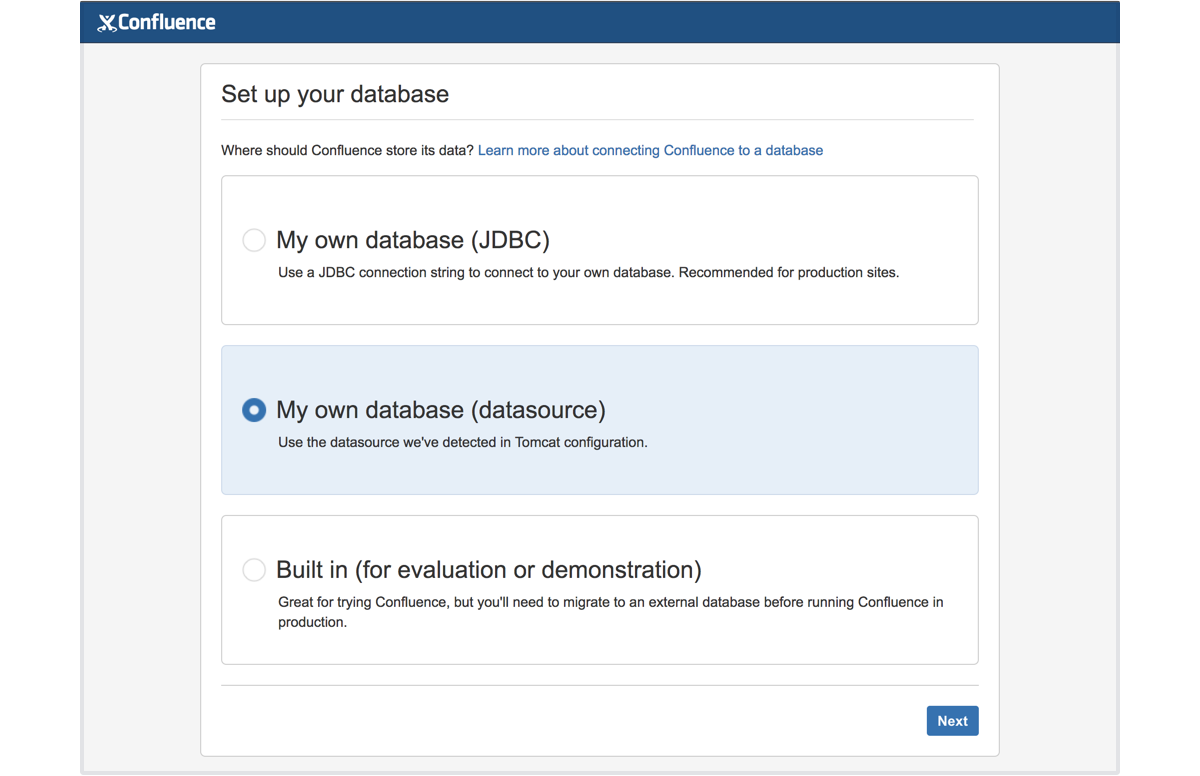Confluence 6.5.0-beta release notes
Development releases are not production ready. Development releases are snapshots of the ongoing Confluence development process. While we try to keep these releases stable, they have not undergone the same degree of testing as a full release, and could contain features that are incomplete or may change or be removed before the next full release.
No upgrade path. Because development releases represent work in progress, we cannot provide a supported upgrade path between development releases, or from any development release to a final release. You may not be able to migrate any data you store in a Confluence development release to a future Confluence release.
Atlassian does not provide support for development releases.
Issues with this beta?
Please raise an issue to tell us about it.
Highlights of 6.5.0-rc1
Confluence 6.5 is just around the corner. This release candidate contains some minor fixes and improvements.
Highlights of 6.5.0-beta1
Released 16 October
Easier database setup
Getting your initial database setup right can have a huge impact on your Confluence site over time. To help new Confluence administrators through the installation and setup process we've provided:
- a simple form to connect to your database
- A test connection button to make sure everything is spot on before you proceed, including things database collation, character encoding, isolation level and permissions
- the option to use a connection string, if you want to include additional parameters.
While these changes have no impact on existing installations, we know this will make new installations much easier.
Change to how you configure a datasource
We have removed the option to specify an unsupported database or database driver in the setup wizard for new installations.
Using a datasource connection is still supported, but we'll no longer display an option to configure a datasource in the setup wizard unless you've already configured the datasource in your server.xml.
See Configuring a datasource connection in our EAP documentation for more details.
Synchrony for Data Center made easy
We now have a set of simple scripts to help you start and stop Synchrony for Confluence Data Center instances.
You'll find the new scripts in your Confluence <install-directory>/bin/synchrony directory. Simply move the scripts to your Synchrony node, insert the values for your environment, and you're ready to go.
If you're running Confluence Data Center in a Linux environment, there's also now an option to run Synchrony as a service.
Head to Configuring Synchrony in our EAP documentation to find out more.
Azure deployment option for Data Center
Our new Azure deployment template is ready for you to take for a test drive. The template automates provisioning a new Confluence Data Center cluster in Microsoft Azure. Head to Getting started with Confluence Data Center on Azure to find out how it works.
We've still got some work to do, including an app for the Azure marketplace, but we'd love your feedback on our work so far. Raise an issue to tell us what you think.
Improvements to attachment indexing
We're continuing to improve Confluence performance, and in this release we've focused specifically on making sure attachment indexing is performed as efficiently as possible. This should also reduce the time required for a site reindex.
Improved email threading
We've improved Confluence's email threading so that notifications are grouped together for changes made to the same page. Note that not all mail clients support email threading. We've tested Confluence's email threading with Apple Mail, Outlook, GMail, Google Inbox and Outlook.com.
Other notable changes
Atlassian Notifications
The new Atlassian Notifications system add-on provides targeted in-app notifications in Confluence. These notifications will be predominantly targeted to administrators and provide information about new Confluence versions and upcoming license renewals.
Head to Administration menu , then Manage apps and search for Atlassian Notifications if you want to disable these notifications.
Changes to Atlassian Support Tools
Our support tools get a refresh in this release, with the new Atlassian Troubleshooting and Support Tools add-on. This replaces all the functionality of the following existing add-ons, which we'll automatically uninstall:
- Confluence Required Health Checks Plugin
- Confluence Healthcheck plugin
Support Healthcheck Plugin
- Support Tools Plugin
You can find the new Troubleshooting and support tools under Administration menu , then General Configuration > Troubleshooting and support tools.
Questions for Confluence upgrade required
If you use the Questions for Confluence add-on, you'll need to upgrade it to version 2.5.2 or later before you can use Confluence 6.5. This new version of Questions will be available in the Marketplace shortly.
Supported platforms changes
There are no supported platform changes planned for this release.
Infrastructure changes
Head to Preparing for Confluence 6.5 to find out about changes that will impact add-on developers.
Known issues
Editor resource restructuring
We restructured some of the editor resources in 6.5. These are meant to be backwards and forwards compatible; however, we found an issue if you are loading the Confluence Editor manually in your plugin. Some features might not be working correctly, such as Links or Mentions. We're on it and this will be fixed for RC and Final.